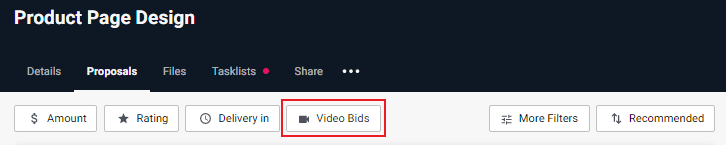Video Bids
Impress clients with your proposal by sending a video bid. With video bids, you are able to reach clients on a more personal level giving you an edge over other freelancers. Video bidding is an exclusive feature for Verified by Freelancer.
Apart from your written bid proposal, video bidding allows you to record a 30-second video where you can explain to the client how and why you should be awarded with the project. This video will be attached to your bid proposal.
Here’s how you can start creating your video bid on a project that you are eyeing to win.
1. In the bid form, click the Record Video button.
2. In the video recording modal, click the red button to start/stop recording. The maximum length for video bids is 30 seconds.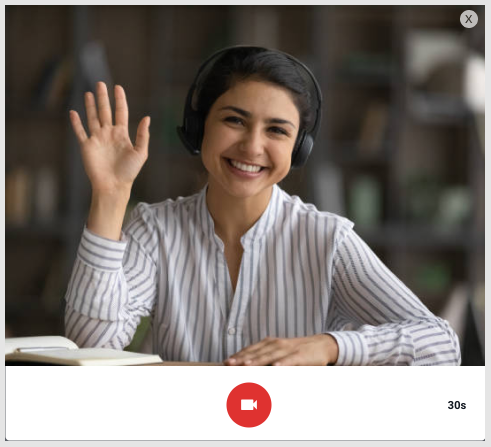
3. If you are happy with your video, click the blue button in the middle to save it. Otherwise, click Retake to start recording a better one.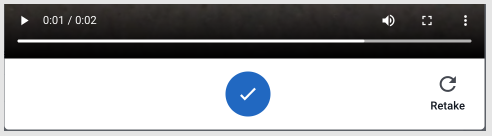
4. After saving your video, review your full proposal. If you want to retake your video or delete it, you may still do so here. If you are 100% confident with your bid, click Place Bid at the end of the bid form.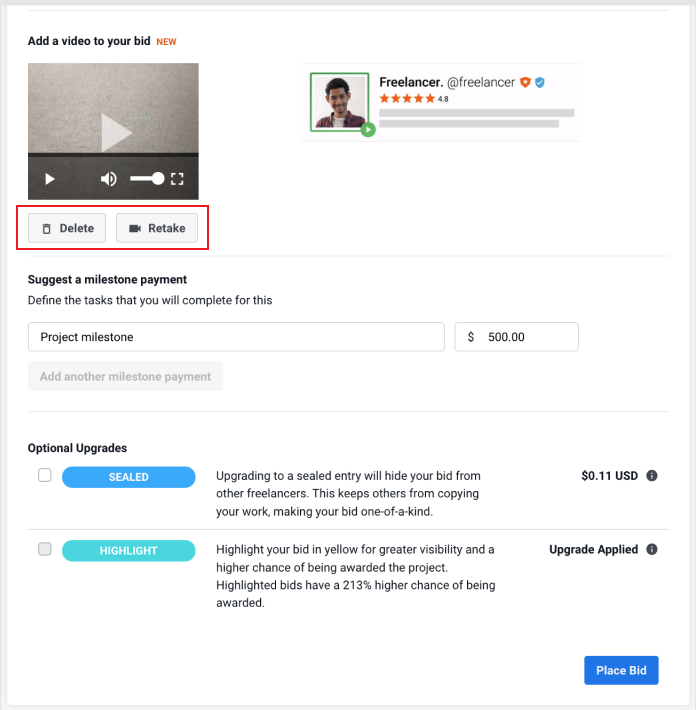
Your bid card will look like the image below where your picture is highlighted in green with a mini play button on the bottom right. Clients and other freelancers can click it to play your recording.

Your submitted video bid is visible to other users. You can upgrade your bid to Sealed if you want it exclusive for you and your client.
For Clients
You can easily distinguish video bids as the freelancer’s picture in their proposal will be highlighted in green like in the image above. Simply click their picture to watch their video bid.
From the Proposals tab, you can click the Video Bids filter to see only the proposals with video bids.