You have a stellar idea that you want to turn into reality. You realized you need brilliant minds to show you how magnificent it can be done. In case you haven’t thought of it yet, there’s no better way to do this than crowdsourcing.
Aside from being the world’s largest marketplace, Freelancer.com is also a crowdsourcing platform where you can post a contest for that awesome idea you have in mind. Not only that, holding a contest can do other good things for your business. Read on to discover.
What Freelancer Contests Can Do For Your Business
Crowdsourcing is one way of making more people love your brand. It gives your business the following benefits:
1. Contest participants can help market your brand. If participants want their entries to gain popularity, they’re most likely to share your contest link to their social media accounts and get friends to ‘like’ their entries. The more participants doing this, the more exposure your contest and your brand receives.
2. Holding a contest is one way of engaging with your audience, which can lead to finding more potential clients that branch out from the networks of these contestants.
3. Crowdsourcing can be your less expensive product development strategy. Say for example, you ask them to create the user interface design for your new app. When you tap your market or a pool of skilled freelancers, you get the idea of what they actually want you to produce. No guesswork if the public will like your product or not.

Posting a Contest on Freelancer
Once you’re logged in to your Freelancer account, hover on the ‘Hire Freelancers’ navigation tab and below, select ‘Start a Contest’. Upon clicking, you will be directed to the post contest page, where you’re required to fill in these sections with necessary details.
1. Select the category of work required for your contest.
2. Enter the name of your contest. Think of a catchy title to attract freelancers to open your contest link. More importantly, it should clearly tell what the contest is about.
2.1. What related skills are required for freelancers who would like to join your contest? If applicable, enter three or more skills.
2.2. Describe your contest in detail. Your contest brief should have all the specific information that your contest participants should know. You can also include a little background about your business and what you do, for them to get to know you more.
2.3. You can attach files that the participants might need like design pegs.
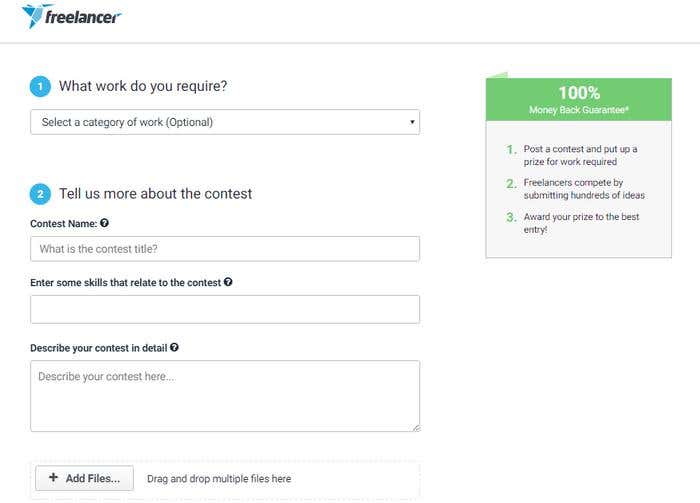
3. Indicate your budget. How much will the winner get at the end of the contest? A decent prize based on the contest requirements is always ideal.
3.1. What is the duration of your contest? You can select between three to 30 days. Ideally, a week will do but you can extend depending on the amount of work required for the participants to finish their entries.
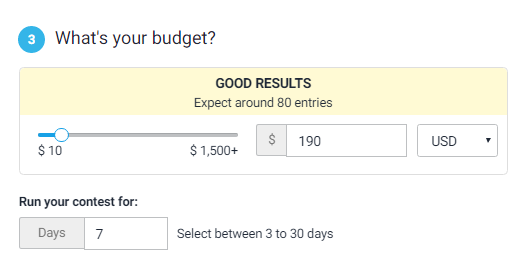
4. There are optional upgrades you can use to get the most out of your contest.
It’s a must that you read and understand our Terms and Conditions as well as the Privacy Policy. If you agree on all that was written, you can now post your contest by clicking ‘Get Entries Now’.
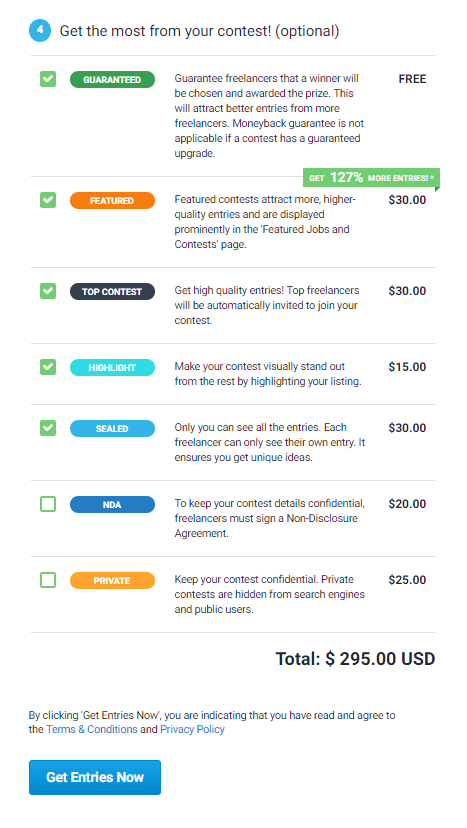
Tips on Monitoring Your Contest
Let’s get on to the more exciting phase -- receiving and rating entries. You need to commit both time and effort to monitor all the entries and comments you get. Let these questions and corresponding tips help you make your contest a successful one.
How will you know if an entry is authentic?There are ways to check if an entry is original:
1. See the Public Clarification Board and take note if there are comments about an entry that’s spotted as copyrighted.
2. Ask the entrants directly about the content or sources they used. You can post a comment on the entry or through the Private Message Board.
3. Use reverse image search sites like TinEye.

Rating entries is fun especially if you receive many high quality ones. You judge the entries depending on your contest requirements. If an entry is really good, don’t hesitate to give a 4 or 5-star rating. If the participants who receive a 1 or 2-star rating asked you why you rated their entries low, explain briefly.
Should you give feedback immediately after receiving an entry?Imagine if your logo contest receives more than a thousand entries. If you let unrated entries pile up, it will be overwhelming. As much as possible, visit your contest everyday and take time to rate and provide feedback particularly on the ones you think have potential but need a little modification. For faster feedback and revision request, you can now chat your contest participants.
Rating and giving feedback to every entry can be challenging, but it will help you and the participants get the most out of this crowdsourcing experience. They will know exactly what you want to see so they can deliver the best version of their proposals.
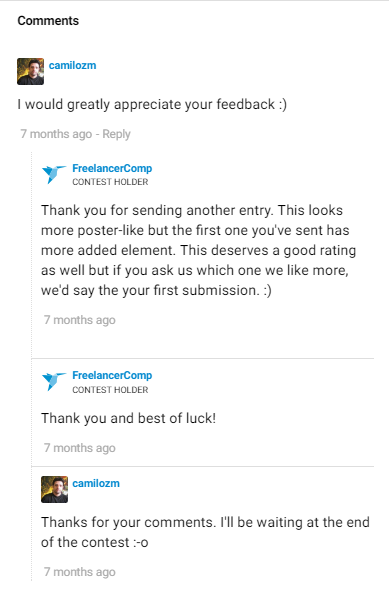
You are not allowed to ask for a copy of an entry while your contest is still ongoing. You can only ask and own the rights of an entry once you’ve selected the winner and you’ve completed the Contest Handover. It’s one way of protecting entries on Freelancer Contests. Good thing is, you can be the rightful owner of other fantastic entries by choosing them as runners-up or buying them from the contest participants.
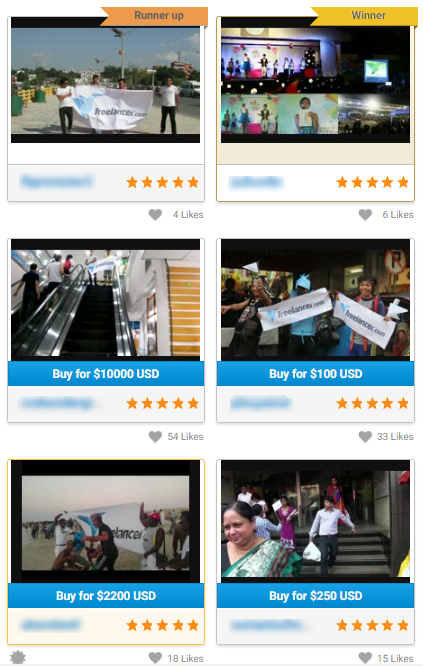
Once your contest duration is over, your contest will be on pending status. You will no longer receive entries during this period. Remember, after your contest ends, you only have 14 days to select a winner. If you fail to award a winner, your contest will be locked.
Unfortunately, none of the entries impressed you. Can you cancel the contest?If it happens that you can’t really choose a winner because of the lack of remarkable entries, you can cancel the contest 30 days after its closing. To cancel your contest and refund the prize, contact our Support team before the 30-day period is up. Otherwise, the contest prize will be distributed to the top entries. Prize refund is not applicable for Guaranteed contests.
Can you award the winner through private messaging?Refrain from telling a participant that you will award through private messaging. Go through the proper awarding process. Select the winner, sign the IP agreement, and proceed with the Contest Handover. Once you’ve accepted the files that the winner turned over to you, the prize will be released automatically. Don’t forget to leave a feedback after the handover.
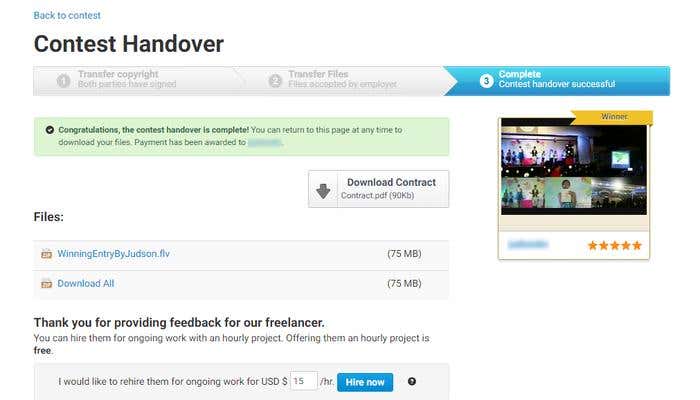
Ready to post your next Freelancer Contest?
